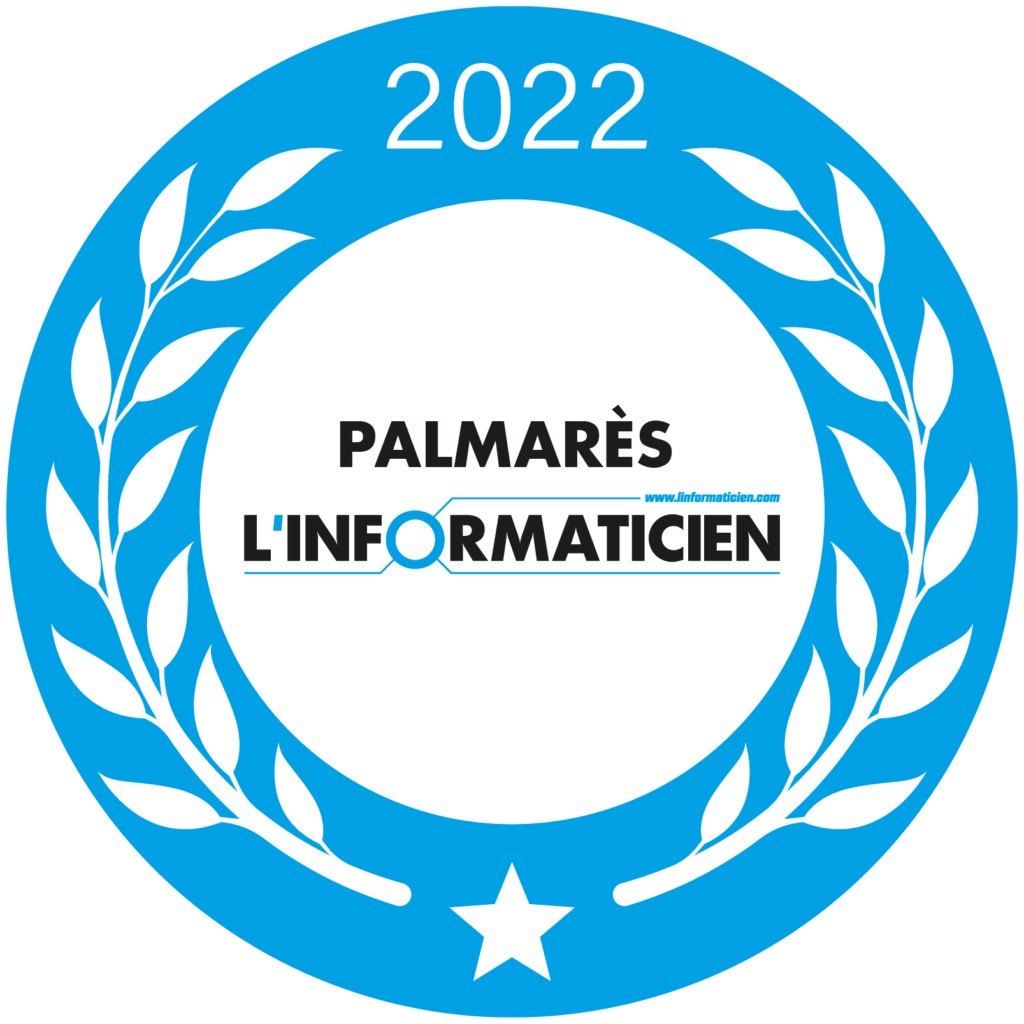Six questions about online backup
Abonnez-vous pour connaître les dernières nouveautés d’Oodrive
Data is the oil of the 21st century. Without it, businesses just couldn’t function anymore. That’s why your organization needs to guarantee data security, and make sure that you can recover quickly and completely, in case the worst does happen. So what’s the solution?
Online backup, supported by backup software, is absolutely vital to your business. Find out everything you need to know in the answers to these six questions.
1 – What is online data backup?
Let’s first remember how important it is to save your data regularly. If you’ve ever lost hours of work after your computer crashed or a power cut struck when you were working furiously to finish reports for the end of the financial year, then you’ll be more than familiar with what is at stake. With data backup, it’s the same principle, but we’re talking about backing up all of your company’s essential resources. A copy is made of your data – including standalone files, hard drives, hard drive partitions, servers, and full operating systems – and stored on a device external to the system, ideally off-site. All so your data can be restored if disaster strikes.
With online backup, this is all done automatically. The software essentially ‘takes a picture’ of your data at a given moment, so this picture can be restored if your system fails. How often you want the backup to be automatically saved is up to you, depending on your requirements and the sensitivity of your data.
2 – How does backup software work?
In order to schedule online backups at regular intervals, you need to use backup software. Backup solutions typically come in the form of SaaS, so you just need to download the software and install it. Once you have done that, the software automatically backs up the data you have chosen, at the times you have chosen.
If you have opted for a backup solution on external servers, the data is compressed and encrypted before it is stored in the data centers. So, when you need to restore your data, it can be transferred to you in the same condition as it was at the time of the last automatic backup.
3 – What are the benefits of online backup?
In choosing automatic online backup for your data, the backup software offers optimal protection. Your data is stored in complete security, whether on internal devices or external servers, so it can be recovered at any time if your system goes down. Because your data is backed up so often, it will be restored fully intact without impacting on your business.
That means your company saves an enormous amount of time by not having to back up data manually and by restoring data quickly and automatically. You know that your operations won’t be affected, so you can count on business continuity. Plus, data integrity is guaranteed, so there’s no need to worry about your data being lost or damaged. The software restores your data in the same condition as it was at the time of the backup.
In addition to its automatic function, there are many other advantages to backup solutions :
- Complete data backup: workstations, servers, virtual machines, applications, and so on
- High degree of flexibility: you decide what data is backed up, when, and how
- Easy to use: data is restored remotely, so you don’t need any special technical knowledge
- Range of backup devices to choose from: external hard drive, NAS, tape, cloud, etc.
- Maximum security: your data is backed up to secure external servers (if you opt for off-premises hosting)
- Stay up to date: the software alerts you if there are any problems with the integrity of your system or if there is an outside attack
- A method of archiving: data is stored in the same condition as it was when it was backed up
There are several types of ways to back up your data online, which bring us onto the next question…
4 – What types of backup are there?
Automatic online backup comes in several different forms. You can choose between five major types of backup, depending on your requirements and the nature of your data.
The first method is full backup. Each backup saves all of your files and folders on your system, without any conditions. It requires more time and storage space, but it means your data will be restored in its entirety.
The second method is incremental backup. The software carries out a full initial backup, and then automatically backs up data each time a change is made. The process is quicker and a lot less storage space is required, but it takes longer to restore the data. There are variants, such as delta backup, which allow parameters to be refined in greater detail.
The third method is differential backup. It is similar to incremental backup, except that each automatic backup only saves the changes made since the last full backup. This method allows for a faster data recovery, but requires a larger amount of storage space.
The fourth method is mirror backup. The software creates an exact copy of the data sources, with the ability to restore files as they existed at the time of backup. This method can be used in addition to another.
Finally, the last method is Bare Metal Restore (BMR), which consists of ‘taking a picture’ of the system in its entirety (operating system and files) for each automatic backup. This allows you to back up and restore the data without having to reinstall the files or software. The data is restored extremely quickly based on the ‘picture’ taken, regardless of the machine (physical or virtual). This type of backup allows for much quicker data restoration, reducing the amount of downtime.
5 – Why aren’t free backup solutions suitable for business?
Most online backup software providers offer a freeware version, with the data storage allowance limited to a few gigabytes and the possibility of backing up only one or two workstations, or a single operating system. These solutions are tailored to individuals, independent workers, and small organizations. However, they are not suitable for companies that handle a very large volume of data. For businesses, using a professional version of backup software is essential; this avoids any volume restrictions (with up to several dozens of teraoctets) and allows you to back up all of your devices automatically, while offering an optimal level of security. In addition, the plug-ins ensure that the tool is compatible with the servers used internally.
6 – What are the main criteria for choosing your backup software?
Let’s round off by looking at the criteria to consider when choosing the right backup software. The main points to bear in mind are:
- Frequency of backup (depending on the number of employees and the volume of data to back up)
- Speed of backup (backup should be produced quickly, without creating constraints internally, such as slowing down IT systems for a while each day)
- Level of data security (transferring your data to external servers makes it vulnerable, so a high level of security is essential)
- Compatibility with operating systems and hardware (hard disk, server, and cloud)
- Ergonomics of interface (the tool must be easy to use, particularly for new users)
- Type of backup (full, incremental, differential, mirror, or BMR).
- Ease of restoration (the quality of the automatic backup is essential, but the speed and simplicity of restoring the data are just as important)
Choosing the solution that corresponds precisely to your company’s needs is vital. Remember that your choice depends on the nature, the sensitivity, and the volume of your data.

-
 Security
SecurityCyberthreats: what trends can we expect for 2022?
-
 Security
SecurityM&A: placing cybersecurity at the heart of due diligence
-
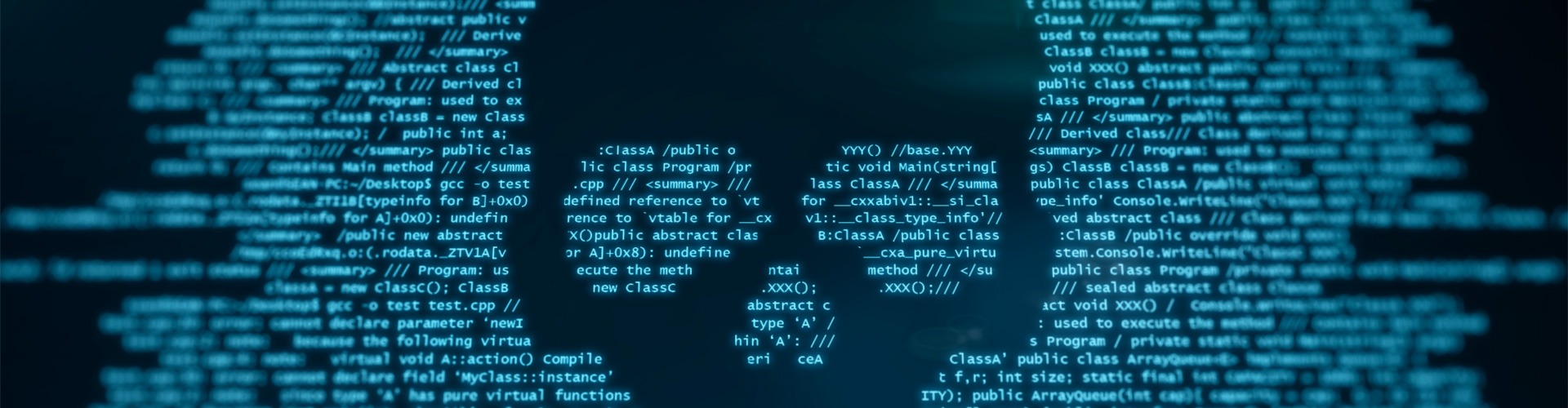 Security
SecurityThe cost of security breaches: the hardest-hit sectors and those that fare better
-
 Security
SecurityDigital sovereignty: a cornerstone issue at Oodrive !
-
 Security
SecurityProtecting your DR data in the Cloud: your guarantees with SecNumCloud
-
 Security
SecurityProtecting health data
-
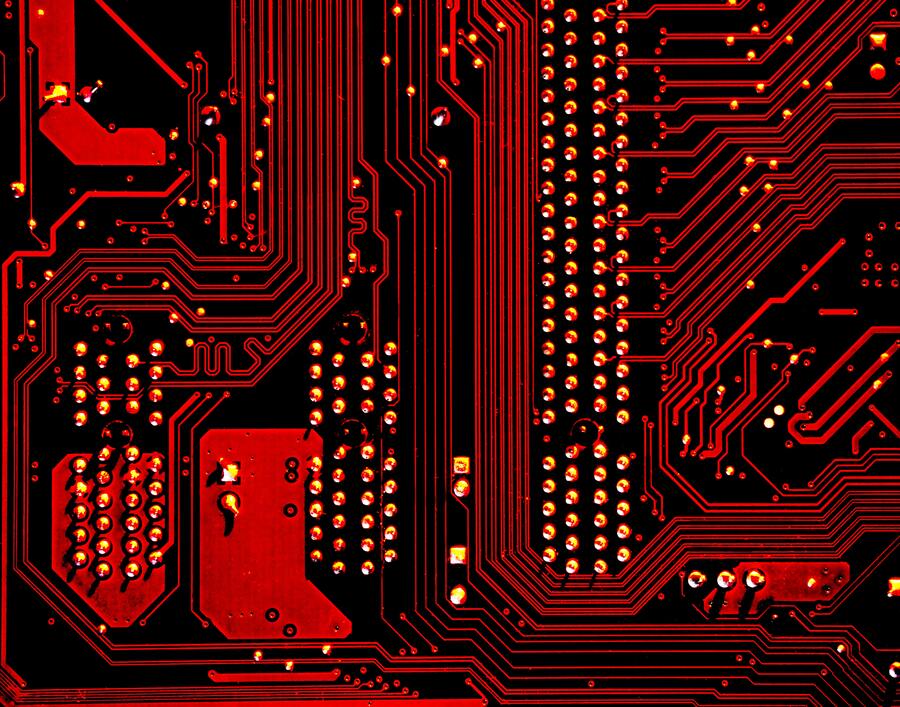 Security
SecurityTop 10 : different types of cyber attacks
-
 Security
SecurityWhat is a secure digital workplace ?
Products
Oodrive sign free trial
Solutions by industry
Solutions by department